The highly anticipated Battlegrounds Mobile India 2.8 Update has officially arrived in the game, introducing a thrilling new Zombie Edge mode. Bgmi 2.8 Update Fix is the only way when you are not able to update to the new version. As one of the world’s most beloved mobile battle royale games, Battlegrounds Mobile India (BGMI) consistently receives updates from Krafton, each packed with exciting features and content. So let’s check out how to successfully download Bgmi 2.8 successfully.
Table of Contents
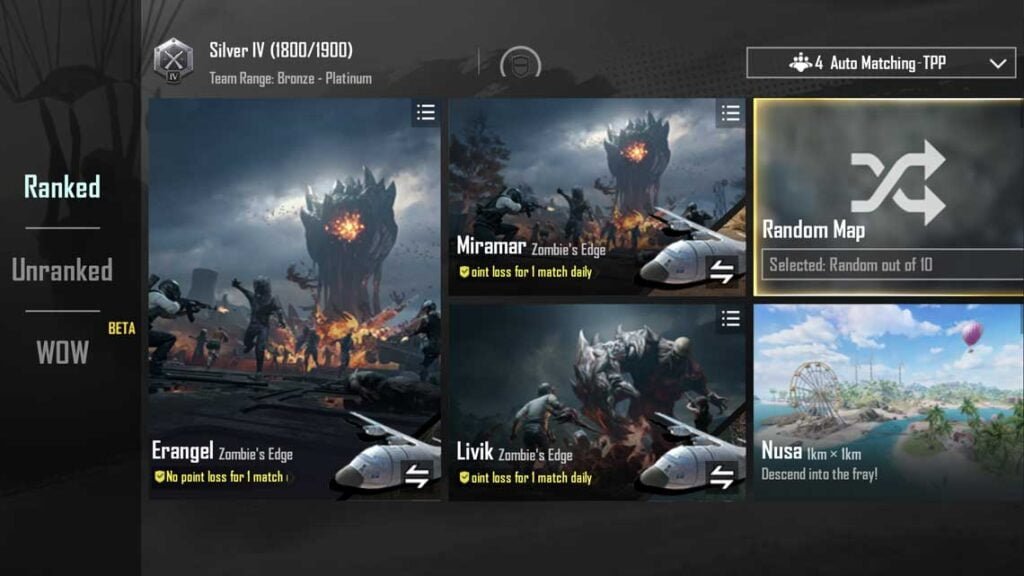
Version 2.8 Latest Update Error
- After Bgmi 2.8 Update Fix , the latest update, is now ready for download .
- It brings a host of new elements into the game, such as the captivating Zombie Siege mode, a cutting-edge weapon, and a brand-new vehicle.
- You can access the download link for the BGMI 2.8 Update with a reduced file size for those facing limited storage space on mobile devices easily.
Bgmi 2.8 Update Fix for low storage issue
- The main BGMI 2.8 update occupies a lot of storage on Android devices and for those devices in which space is an issue and Bgmi 2.8 Update fix with new installer apk can resolve such issues.
- So for the convenience of players with storage constraints, an alternative “Low MB” download link is accessible on the official BGMI website. This version downloads a more compact update, which is approximately 671 MB in size.
Recommended Resources Pack for Bgmi 2.8 Update Fix
- The Resource Management Center has a lot of in game updates that needs to be catered for Bgmi 2.8 Update Fix and download error.
- Remember to only download the recommended resource pack and leave other download option off from resource management center.
- But in order to play the new zombie mode you will have to download theme gameplay resourse which is around 50 MB.
Using Low MB download link for Bgmi 2.8 Update Fix
- These packs are essential for playing the game and come in two variants: the “Low Resource Pack,” and the HD Resource Pack.
- To acquire the BGMI 2.8 update through the “Low MB” download link
- Visit the BGMI website.
- Click on the “Download” button.
- Opt for the “Low Resource Pack” alternative.
- Click on the “Download” button once more.
- After the download concludes, open the APK file and proceed with the installation of the update.
Using Low MB external apk link for Bgmi 2.8 Update Fix
- As of now BGMI has already release a 300MB approx. in game update to fix lags and frame drop errors.
- So you u can alternately use this external apk download link to directly download the latest version of BGMI Update 2.8.0 and even it’s later versions (updated download link) to fix the game apk.
- Verify that your device operates on an Android version compatible with BGMI 2.8, Android 5.1 or more recent version.
- Also confirm that the “Install from unknown sources” option is activated within your device settings.
- THen Simply after downloading and installing Launch the BGMI app.
- Select the “Settings” icon.
- Navigate to the “Download” tab.
- Choose the resource pack that suits your preferences.
- Click on the “Download” button.
- Upon the completion of the resource pack downloads, you will be all set to dive into the thrilling BGMI 2.8 update and experience its latest enhancements and gameplay features.
